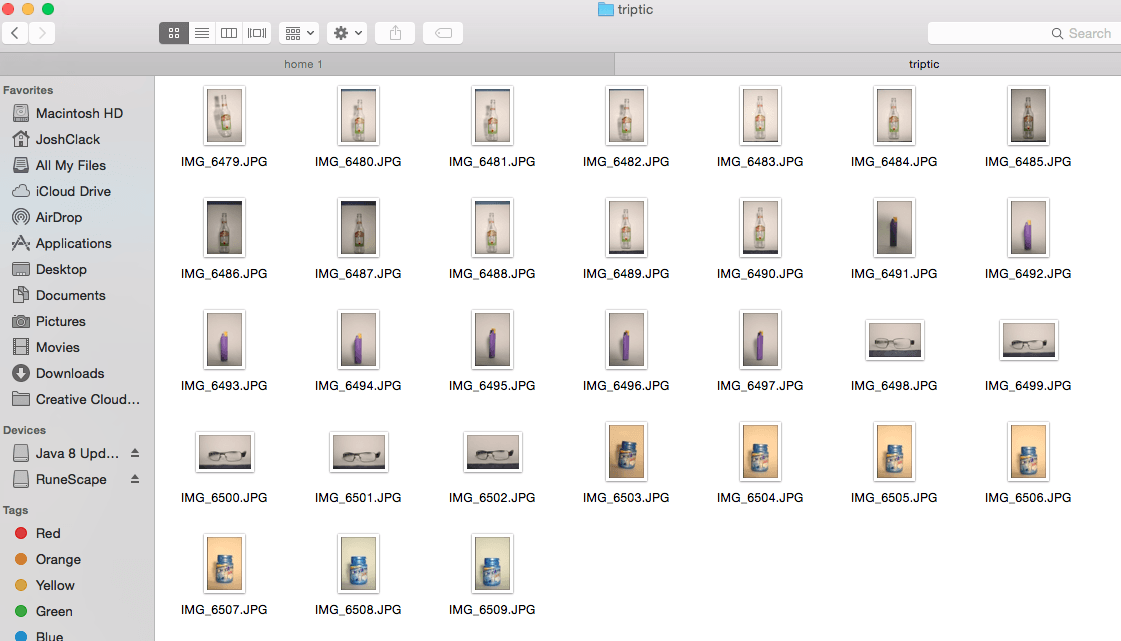For appropriation to I decided to mainly focus on very political photos and edit them to bring out the worst of the candidates. I thought this was a good idea as it gave me free range to edit the photos in there about anyway to make the candidate in them look bad. To edit the photos, I bought them into Photoshop and used many different tools to get the effect I was after on each image.

This photo is originally of just Donald Trump at a speech but I decided to edit a gun into his hand and him cocking it and then also adding devil wings to him to represent that he is not the man he claims to be. The gun is about his revised gun laws he wants to introduce and because how pro gun he is in his campaign so I thought this would stir some comments. The devil wings are just to show that him himself is a devil within and he isn’t who he makes out. To achieve this multiple layer effect with him holding something and with the wings in the middle ground I had to create different layers of Donald Trump and use selection and deleting to create layers which when layered up gave the effect that I was after. To improve on this photo more care could have been took around the wings to make sure none of the green is there so it would of created a clean cut between them and the background.

This photo follows the same sort of style but I had to change up the original background to get rid of the text and then add my own. I added the same sort of devil remark as the Donald Trump photo because David Cameron in certain eyes is counted as the devil and the worst thing that has ever happened to the country. I was not able to find the exact same text used so I had to use one similar but I was able to recreate the colour used which created the right effect. The hardest thing about this one was re creating the background of the image. For this I used the smudge and blur tool to merge the bottom and the top of the photograph as after deleting the text there was too much free space. I think did this well and it didn’t turn out looking that bad. I am really happy with how clean this edit came out and the effect on the background came out looking good.

This final one is very simple with just an easy text swap but overall transports a very powerful message in a very clear and simple way. For this I just had to create a blue box to cover up the old text find a similar font and write something instead. Although this is the simplest one I think it creates the best effect overall.