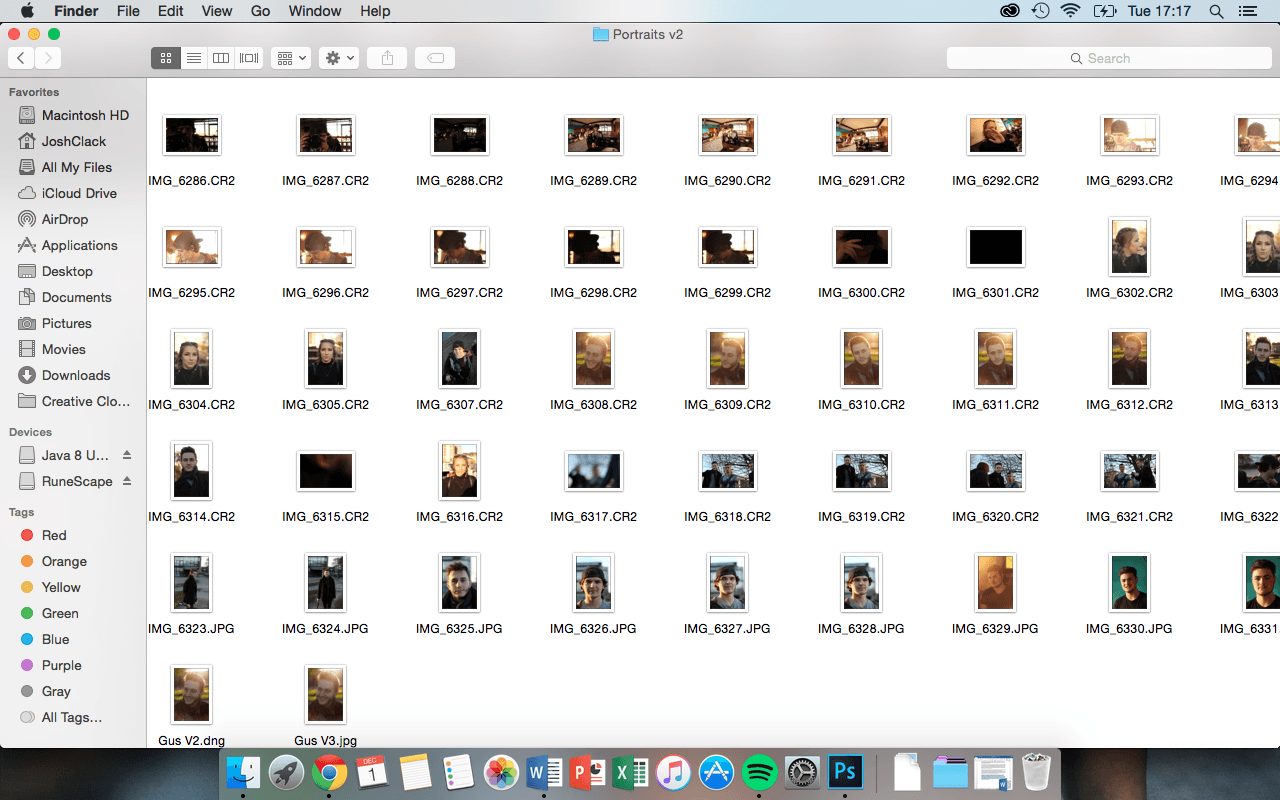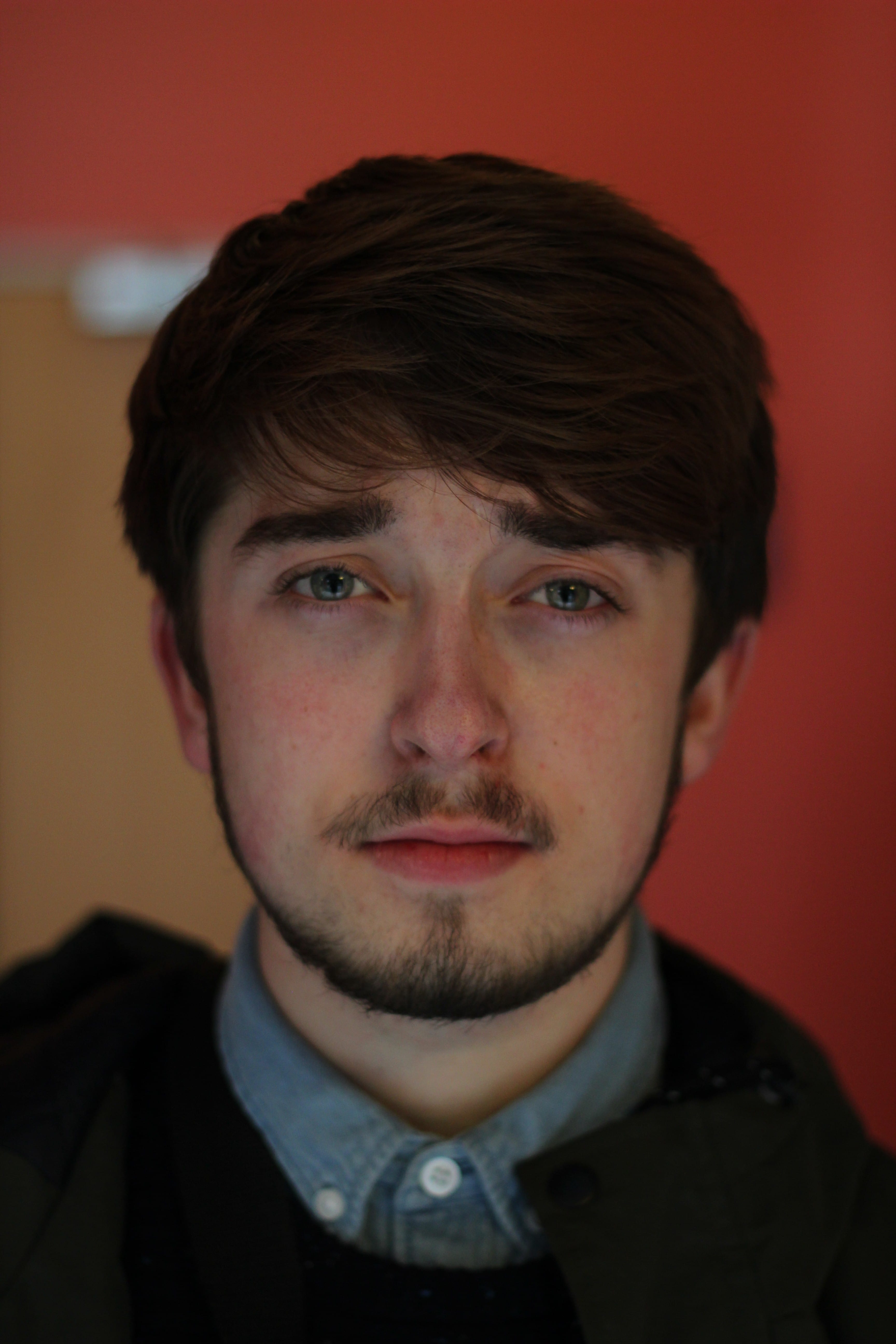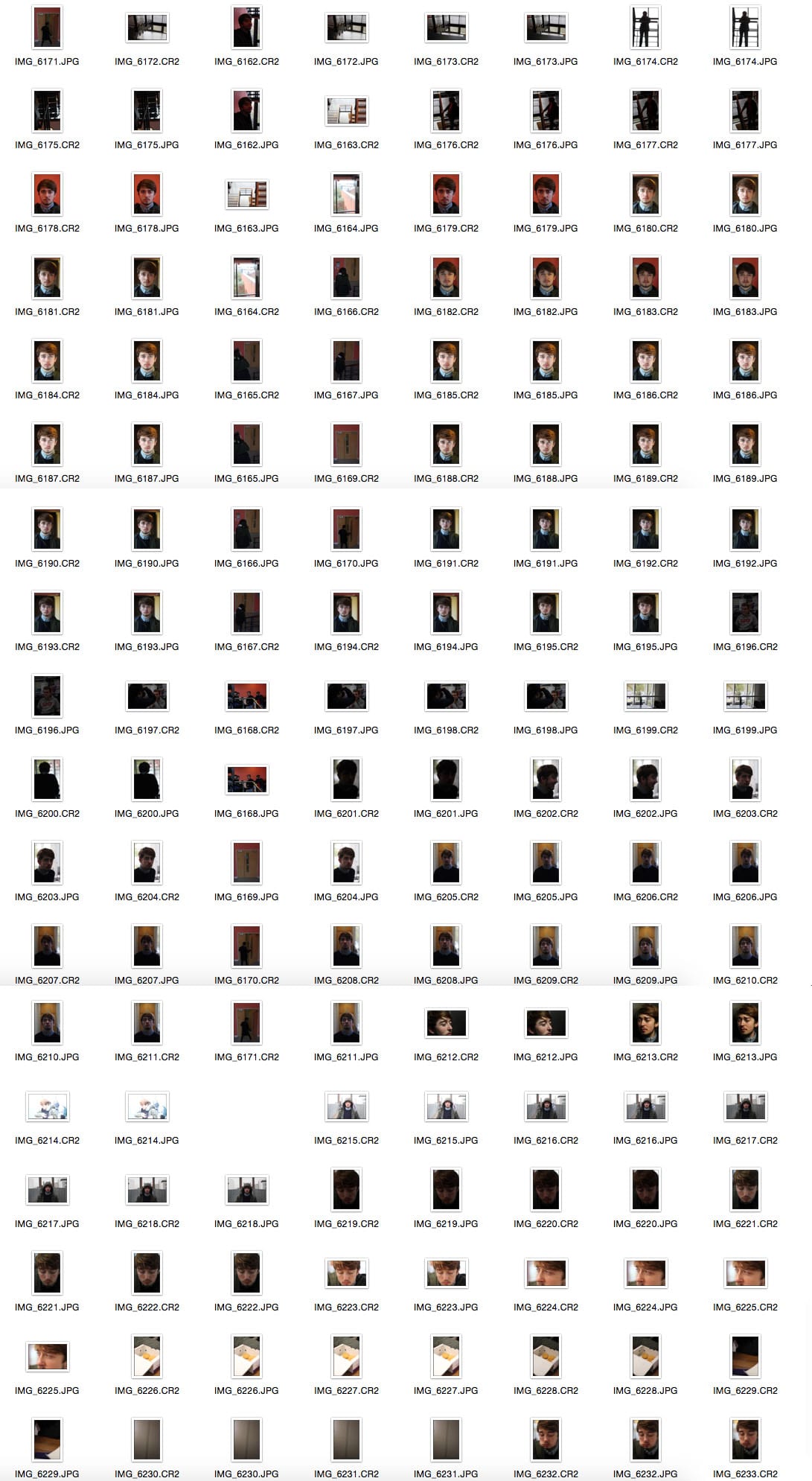I chose this photograph as I like the use of light within the background which shines through and bounces off the glass of my lens to create lens flare. I like this as it adds different colours into my photograph which wouldn’t normally be involved with in a normal portrait. To keep his face still bright I had to use a reflector to bounce the background light on to his face so it was still able to see his whole face without the photo being underexposed. His facial expression also adds to this photograph because it looks like he is having a good time which then affects you into making you enjoy the photograph more. This is the only photo from the photo shoot which wasn’t staged which gives you a sense of him enjoying him self in the moment which then translate in creating a more natural pose and a more aesthetically pleasing photograph overall. The contrast between the pale skin of the models face and the bright green also helps distinguish the facial expression which with the overall warm colours of the photo helps convey a more positive emotion throughout. This photo was shot on a Canon 550D with a 50mm lens. It was shot at a 1/1600 shutter speed and a aperture of 1.8, my shutter speed was so high because with it being a sunny day and wanting to keep the open aperture for a shallow depth of field I had to make sure that to much light hit the sensor so my image wasn’t over exposed. Overall I am a fan of how this photograph came out and I like the diversity in the use of light.
For this photo I tried to re create a passport photo with in every element in this photo while also trying to keep it informal. This photo doesn’t follow all the guide lines for a passport photo a couple things which is how his hair is slightly covering his eyebrow which wouldn’t be allowed. Also only the forefront of his face is in focus with it being out of focus just in front of his ears and backwards. This photo is shot on a completely plain background which helps the model stand out a lot more even comparing the dark background to his dark hair it is easily recognisable the difference between the two. In the photo the model has tried to pull a normal faced but it has came out looking quiet staged so if I was to do this again I would try to set it up so there was a more natural look on his face to add more life into the photograph. This photograph was mainly lit from the side so by using a reflector I was able to bounce natural light onto the other side of his face resulting in a perfectly exposed portrait. By bouncing the light, it also adds more diversity into the colours making his eyes and hair stand out a lot more because of the amount of light hitting them. The depth of field of this photograph adds a edge to this as only the main facial features are exposed which gives the photo a different feel to if the whole photograph was focused. By doing this your eye is only drawn to them specific points within the photo. This photo was shot on a Canon 550D with a 50mm lens at a shutter speed of 1/200 and a f number of 1.8.